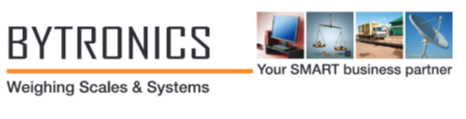Fraud Prevention
Cheaters have become increasingly sophisticated and hard to detect, and electronic devices are available to give a truck driver or scale operator remote control manipulation of a scale’s weight reading. To catch cheaters using electronic manipulation of a scales weight reading, the software uses a weight curve. The software records a series of weight readings and uses them to plot a graph of vehicle weight throughout the transaction. If a driver or scale operator manipulates the weight electronically, the weight curve will show a spike up or down to detect the sudden weight change.
A vehicle cannot be weighed twice while on the weighbridge.
Only two tickets are printed marked Original1 (First Weighing) and Original2 (Second Weighing) and these are the only ones that can be used for commercial transactions. Other tickets printed are marked Copy with a serial number showing the number of times the ticket has been printed.
The ticket serial number is automatically generated by the software and is required when the vehicle is being weighed for the second time to prevent two vehicles that may be weighed during the first weighing with the same vehicle registration number causing a problem(s).
All operator amendments are recorded by the system and a report is available.</>
The weight data cannot be changed.
Only the system administrator can void a weighing transaction and a report is available for voided transactions.
The system automatically records the weighing type, weighbridge identity, login user, weighing status, date and time of weighing.
Checking variance involves comparing the expected and weighed net weight and computing the variance. If a variance is found, the same is indicated on the issue ticket. Optionally an email can be sent authorized staff notifying them of the variance.
Multi-User and Multi-Weighbridge
The software supports the execution of the application by several users on a LAN or WAN at the same or over the internet. The clients applications accesses the same Microsoft SQL server database located in the central server. It runs on Microsoft Windows server and on any client web browser.
The support for multiple weighbridges at different locations at the same time is also provided. The database for the various weighbridges can be located in a central server or at local server where the weighbridge is located.
Mobile Device Support
The software is optimized to run from a tablet or mobile phone.
Security System
The software only allows access by only authorized domain users, assigned by the system administrator the weighbridge(s) to access. The user must specify the weighbridge, name and password to use the system.
The user access rights are set by the system administrator for each of the software screens based on the functionalities of the various buttons on the screen.
The user passwords consist of at least six characters and the system administrator sets the period after which the password expires and the user must change it.
Automatic weighing
Automatic weighing which is the default weighing mode when a user logins into the system, involves the capturing of the weight data directly from the weighbridge digital weight indicator by the software. The user also keys in other information relating to the weighing transaction such as transaction type, order number etc. After a weighing transaction is done a ticket is printed.
Manual weighing
Manual weighing, which is only enabled by the system administrator is used for entry of weighing tickets information for weighments done using another weighbridge during breakdowns.
Searching weighing transactions
A comprehensive search facility is provided for searching for past transactions using various weighing transaction fields.
Local and Network database support
The software supports has an option for storage of data in the weighing PC and in a central server. The local and central databases are periodically synchronized.
Interface to IP video cameras
The software has an option for interfacing to IP video cameras for capturing the snap shots of the front and rear part of the weighing truck and storing the same together with weighing transaction record. A third camera can also be incorporated for capturing a snap shot of the operator performing the transaction and storing the same with the weighing transaction information.
Traffic Lights control
The software has an option incorporating automated traffic lights for controlling the entry and exit of the vehicles in the weighbridge.
Management Reports
The following periodic monthly and daily reports are provided and are summarized either by company type, product, transaction type , order number etc:-
- Weighing transactions report
- User amendments audit report
- Variances report
- Each Weighing transactions log and graph
The reports can be enhanced and others added to suit customer requirements.
Integration with existing software
The integration with existing software is a custom feature that entails implementation according to the customer preferences. The integration is normally effected through an export file or through direct posting of the weighing information to the existing software database.
User documentation
Comprehensive user operation manuals are provided in both hard and soft form. Comprehensive online user help is also provided.
User Support
A free twelve-month user support after the sale of the software is given. Thereafter, a maintenance agreement is negotiated and agreed with the customer.